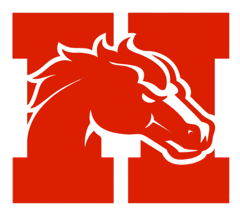HOLLY@HOME
HOLLY@HOME
Distance Learning Program
With the order from Governor Whitmer to close schools for the remainder of the school year, Holly Area Schools is introducing our Holly@Home Distance Learning Program for all students Y5-12th grades. Beginning the week of April 15, staff and students in Holly Area Schools will shift to a more structured approach to on-line remote learning.
Although we know that we cannot replace all aspects of being in a classroom daily with teachers and students, our staff has been working to identify and develop learning resources that will support our students in continuing their learning from home. Students will have regular contact with their teachers throughout the spring to support their learning. As this time progresses, we will all be learning and adjusting our program as we continue to see what students need and identify ways to best support those needs in this new learning format.
In order for Holly@Home to have a positive effect for students, we will need to actively work together. We know that this is a stressful time for families and our primary focus is to support all families as we move through the fluid situation that the Covid-19 crisis has brought upon us. As we make this shift in instruction and increase expectations for students, please know that we are here to support you. If you have questions or are struggling in any way, contact your child's teacher for support. We are committed to help our students and their families through this process.
Curriculum and Instruction Support
As always, your teachers are here to help. We encourage you to have regular contact with your children's teachers. If you need additional support, please follow our district Chain of Command so that we might best support you.
Learning Plans
Teachers and Principals have developed plans to be used as guides during distance learning. The plan for each level is attached below. Distance learning is new for all of us, so as we begin this new process, we want all students and families to know that our plan is to go slow and to provide support to all students as needed. We also know that we will likely be making changes and adjustments to this plan as we move through the spring to better meet the learning needs of our students.
![]() Elementary
Elementary
![]() Middle School
Middle School
![]() High School
High School
What will Distance Learning look like for my student?
Distance learning will be a new experience for us all, students, teachers and parents alike. As we begin this new mode of learning we will focus on going slow especially as we are all adjusting. As a staff we are aware that our families are not only learning to manage this new learning process but likely also managing work and life at home. This has all played a role in the distance learning program that we have designed.
As your student(s) begin distance learning, you can expect to have contact from your child’s classroom teacher (elementary), LIM teacher (middle school), and/or Advisory teacher (high school) weekly to connect with students, provide guidance and support learning. Students will be engaging with online learning platforms, participating in virtual sessions with teachers and classmates, and will receive support and feedback from teachers on their learning progress.
Teachers will be communicating with students through student email accounts, online platforms such as Google Classroom, Seesaw, and FlipGrid. Contacts may be made via phone calls when necessary.
Student participation will be a key factor contributing to the success of distance learning. Teachers will continue to provide support and ongoing contact to encourage student involvement throughout the spring.
Tips for Distance Learning
You’ve found yourself learning online. It’s going to be different, for sure, but we can do this! Here are some tips to help you through.
- Find a comfortable place in your house that is free from distractions. Having a hard surface or table helps stabilize your device. Keep food and water away from your device.
- Your teachers and classmates want to see you and hear your voice! They are here to answer your questions and concerns. Don’t be afraid to speak up.
- If you don’t understand what is going on, ask a classmate. If they’re giving you info that you’re not sure about, ask your teacher. Your teacher will have given you contact information (email, Google Classroom, SeeSaw). Don’t wait to ask. Your family is there to help you, and your teacher is your guide.
- Be proactive in getting help when you’re feeling stuck.
- Take a study break! Don’t just sit at the computer. Your eyes need a break (which includes video games, too, if that’s your favorite break) and your legs need to move!
- Help your family set a schedule that includes learning time, movement time, playtime, creative time, snack time, etc. Maybe it also includes board game time with your family. Brainstorm what your family’s day will look like and start getting in that routine. And make sure everyone is on the same page so no one hassles you when you’re taking a break. So if the schedule needs to change, ask for a family meeting/discussion so again, we’re on the same page.
- Do you like to listen to music or watch TV while you work? Sometimes that’s awesome for tuning out the noises of the house, but you might find yourself watching the TV instead of working. Be mindful of what you’re doing when you should be working. Figure out what works best for your learning.
- Watch the volume on those earbuds and headphones! Once your hearing is gone, it’s gone. When in doubt, turn it down.
- Finally, have patience with yourself, your classmates, your family, and your teacher(s). This is new to all of us.
Online Learning Tools and Tutorials
Your teachers will be using online learning tools to share information, connect with you and your classmates, and to keep in touch. Many teachers have been using some of these tools throughout the year. Students have access to their learning tools using their Clever account. Teachers will be happy to help get families connected. Below is a bit of helpful information about some of the tools you may be using.
![]() Clever Single Sign-on (SSO)
Clever Single Sign-on (SSO)
- Clever is a cool way to access all your online accounts with one login. No need to remember all those logins and passwords. It’s all done for you!
- Your teacher also has your login information if you need it.
- All students login through Clever SSO at https://clever.com/in/hask12
![]() Google Classroom
Google Classroom
- This is a place where teachers will share resources, it is your virtual classroom.
- Parent’s Guide to Google Classroom
- How to join a Google Classroom for the first time (Remember that only HAS email accounts can join our Google Classrooms (no parent or personal gmail accounts)
![]() Google Hangout
Google Hangout
- Virtual Class meetings will happen here.
![]() Seesaw
Seesaw
- Introduction to Seesaw for Parents
- Quick Reference Guide: https://web.seesaw.me/remote-learning-for-families
![]() Reading Bear - Phonics Y5-2nd Grade
Reading Bear - Phonics Y5-2nd Grade
![]() ST Math Homework Letter
ST Math Homework Letter
- Awesome math puzzles
- ST Math Family Letter
- ST Math Tips for Families
![]() Zearn
Zearn
- Login using Clever
![]() i-Ready Instruction
i-Ready Instruction
- Login using Clever
![]() Reading Plus
Reading Plus
- Login using Clever
- The Impact of Reading Plus
 NoRedInk
NoRedInk
- NoRedInk builds stronger writers
- Middle School Students will be using this resource to support their writing.
 Odysseyware
Odysseyware
- Use this link for Odysseyware to connect with your high school courses.
Special Education
The special education department has been working collaboratively to prepare continuous remote instructional delivery and learning opportunities in specific core curricular content and IEP goal related areas. Special education teachers will make direct weekly contacts with students who receive direct academic support and services. Our staff are using various communication and learning platforms supported by the district to connect with students to meet their individual and unique needs at each building level. Service providers (OT, PT, Speech Therapists, Social Workers, School Psychologists) will also provide weekly opportunities for students who receive direct services to develop in these specialized areas. All special education staff will be available to consult with parents on a regular basis. Special education plans will be coordinated with grade level instructional plans. Annual IEP meetings will be offered remotely. IEP invitations and other added communication has been, and will be delivered to families. Please make every effort to respond to invitations and communications from the Special Education Office.
Special Education Resources
Holly Area Schools COVID-19 Remote Specially Designed Instruction (SDI) Learning Plan
Holly Area Schools Continuous Support Guide COVID 19
Social Work - Mr. Breen
Social Work - Mrs. DeJonge
Social Work - Mr. O'Connor
Speech & Language Site
Health and Wellness
Our primary concern, especially during the Covid-19 crisis, is to support our students and their families health and emotional wellbeing. Below are some resources to help families manage the closure of schools.
How School Closures Can Strengthen Your Family
Just for Kids: A Comic Exploring The New Coronavirus
My Kid’s School is Closed, So Now What?
Accessing Student Email
Holly Area Schools students have a district-issued Gmail account. Your account is managed and monitored by school district employees who work in the Technology Department.
When you learn in an online setting, you will need to check your District Gmail account every day for information from your teachers and other adults about coursework, lessons, and/or content. All elementary-aged students, with support from a parent or guardian, should check their District Gmail account every day. All middle school and high school students should check their District Gmail account every day, too. Gmail is going to be an important tool for getting the information you need to successfully learn online.
AS A REMINDER, HERE'S HOW YOU CAN ACCESS YOUR DISTRICT GMAIL ACCOUNT
- Use any browser to access Gmail. You can go to Chrome and type in Gmail.
- Click on Gmail and log in using the following information:
- has, your last name, first initial, then the two numbers@stu.hask12.org
- Example: hasdoej##@stu.hask12.org
- If you don’t know your email address, please contact your teacher.
- Password: if you do not know your password, please check with your teacher and they can help.
- has, your last name, first initial, then the two numbers@stu.hask12.org
Learning Enrichment Opportunities
Holly Area Schools is dedicated to our learning community. During this unplanned closure, Holly Area Schools suggests a variety of enrichment opportunities for students that will go beyond what teachers are providing. While we cannot replicate the classroom experience; nothing can replace effective classroom instruction. We want to encourage learning during this unprecedented time, while also minimizing student and family stress.
We recommend focusing on authentic, fun learning experiences as the cornerstone of this time together. While there will be no mandatory academic work, we are providing resources which are designed to offer students the chance to enjoy learning at their own pace and discretion. We hope that these resources will spark ideas for your family as you continue to make choices about providing learning experiences for your Broncho(s).
Additionally, simply finding time to read, talk, and spend family time together will positively impact your child’s development.
Daily Scheduling Tips
Daily Scheduling Tips
For those families who are in need of daily scheduling tips that support a parent's need to balance their children's learning with their own professional/personal scheduling needs, we are providing the following guidance document.
Structured Scheduling Ideas
For those families who are looking for a structured, school-like setting for their children, the schedules on the following document should serve as examples for how you might frame your day.
Technical Support
Our team is here to support you with your district technology needs. Parents may contact our technology support team by reaching out to the Oakland Schools Service Desk.
Phone: 248-209-2060
Servicedesk@oakland.k12.mi.us
Can't Remember Email/Password?
Can't remember your email address or password?
If you can't remember your Holly Area Schools email address and password, or need other technical support, please have a parent or guardian contact the Oakland Schools Service Desk. The Oakland Schools Service Desk can be reached by email, at Servicedesk@oakland.k12.mi.us, and by Phone at 248.209.2060 between the hours of 7 am and 4 pm on Monday through Friday.
Problem Signing In?
Having issues signing into your chromebook?
Are you using your Holly Area Schools email address and password? Chromebooks deployed by Holly Area Schools only allow Holly Area Schools accounts to sign in to them.
Are you connected to wifi? Check the lower right hand corner to see if the device is connected to your home network. If you need help with getting connected to your home wifi, follow this guide by Google to help you.
Wireless Issues?
Having wireless issues on many devices in your home?
Troubleshooting
Note: The Oakland School Technology Services is unable to provide support for home networks. However, here are a few basic troubleshooting steps you can try before checking with your ISP or network hardware manufacturer’s website for support links.
- Restart your computer or mobile device.
- Try connecting to your home Wi-Fi network again.
- Ensure that you are entering the correct Wi-Fi password.
- Try connecting to another wireless network such as a coffee shop Wi-Fi network or public library Wi-Fi network and see if you can connect successfully.
Support Links To Local Internet Service Providers (ISP)
Comcast / Xfinity
Frontier
Earthlink
Support Links To Network Hardware Manufacturers
Wireless Vendor Support
During this difficult time, we encourage you to contact your wireless/cell phone vendor to see if they may be offering plans for the addition of a hotspot or increased data at no additional charge.
AT&T COVID-19
AT&T support page
Verizon FAQ
Verizon Support page
Droidlife Article with instructions on using a mobile hotspot on Android
The following website is also available: https://www.everyoneon.org
Enter your zip code to display options in your area.
Keep Americans Connected Pledge
In response to the COVID-19 pandemic, and the challenges that many Americans will face in the coming months, FCC Chairman Ajit Pai recently announced the Keep Americans Connected Initiative. In order to ensure that Americans do not lose their broadband or telephone connectivity as a result of these exceptional circumstances, he specifically asked broadband and telephone service providers, and trade associations, to take the Keep Americans Connected Pledge. So far, more than 700 companies and associations have signed the Chairman's pledge to Keep Americans Connected. Companies Pledging to Keep Americans Connected During Pandemic Go Above and Beyond the Call Please check with your carrier for possible options.