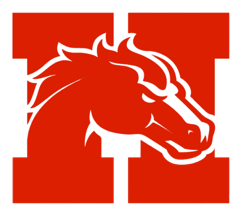Technology Protection Plan
2024-25 Technology Protection Plan
Holly Area Schools has made arrangements for an optional technology protection plan to be available for purchase for each device issued to a student.
The protection plan will cover the Chromebook, iPad or Hotspot and includes the following:
- Accidental damage
- Theft (All theft claims must be accompanied by a police report)
- A police report must be filed in the Location the device was stolen. A copy of the police report must be delivered to the admin Office within 30 days of the theft in order for the device to be covered under the protection plan. If not, you will be charged full price for the device.
This protection plan does not cover:
- Loss of the device and/or its accessories including the power adapter/charger
- Cosmetic damage
- Damages caused by misuse and/or abuse
Costs are outlined below for the annual protection plan. Parents who choose not to purchase technology protection will be fully responsible for any loss, theft or damage.
For students who qualify for free/reduced meals, the fee will be waived if an Educational Benefits Form is submitted by October 11th. Parents/Guardians must complete the Educational Benefits Form for the 2024-2025 school year. This can be completed during your Skyward Online Verification process or by filling out the form and returning to the address posted or to your child's main office by October 11th.
Students in Young Fives through 5th Grade will be leaving their devices at school, so there is no need to purchase the
protection plan for students in those grades. Students at the middle school will also be using devices located in carts
but will have more occasion to check out a device to use at home and a protection plan is still recommended.
Protection Plan Details
Annual Cost: $20/year per student device Protection Deductibles: | Estimated cost of repair and/or loss without protection plan or after filing 3rd Claim: |
To enroll in the protection plan for 2024-2025, you can enroll by submitting payment through e~Funds, our online payment system available at our e~Funds link. In e~Funds, choose “Pay for Optional Fees” and select “Protection Plan”. Alternatively, you can complete the Technology Protection Plan Enrollment Form and send it into your student’s building with cash or a check made payable to Holly Area Schools.
If you have any questions, please email technology@hask12.org.
![]() e~Funds Online Payment System
e~Funds Online Payment System
To pay for insurance through e-Funds, go to the e-Funds link at the top of the district web page. Choose 'Pay for Optional Fees'. You can either create an account or continue as a guest. You will need your student's last name and student id number (you can see this in Skyward or you can ask your student's main office). Follow the prompts on the screens to complete the purchase.